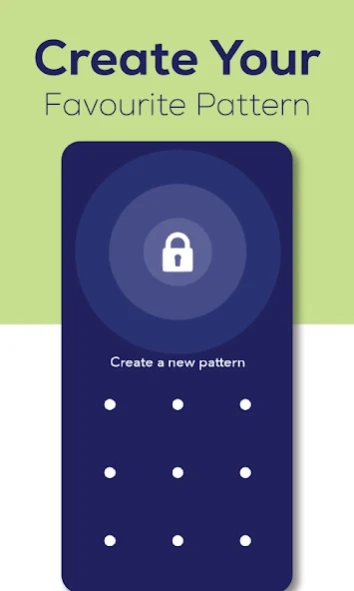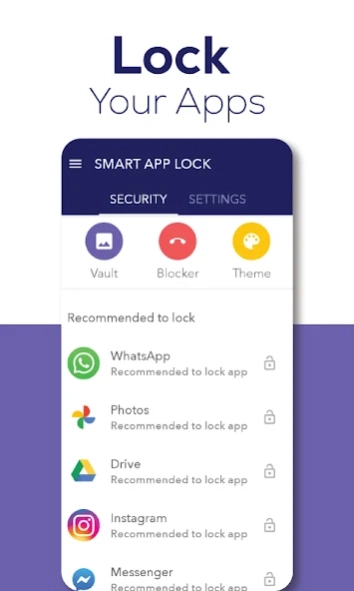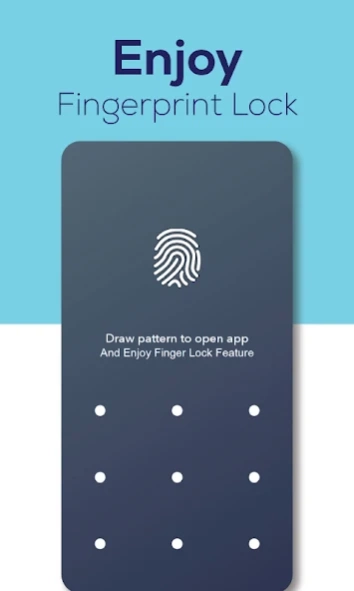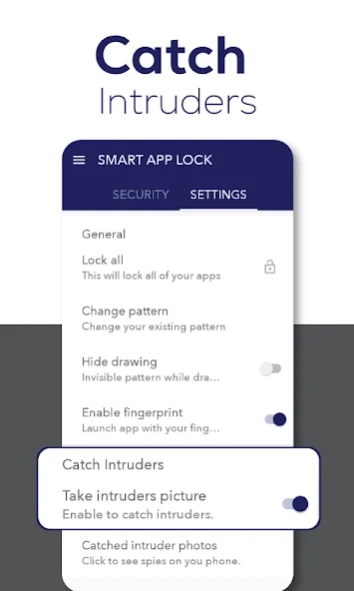Smart App lock Fingerprint 1.0.4
Free Version
Publisher Description
Smart App lock Fingerprint - App Lock Fingerprint gives you pattern lock, hide photos for gallery lock .
Do you want to lock your apps or hide photos / videos from others ?
Welcome,
This App lock fingerprint provides you different themes pattern lock and fingerprint lock feature. You can hide your secret photos video through our vault lock feature. Also block any one’s number from your phone and unknown number through this smart app locker app.
Applock fingerprint is one of the Android lock app with different app hider feature, the app locker with password & pattern lock screen, smart applock that provide high secure features in the one android app.
This Gallery lock App master helps you to secure private photo vault and video vault or Hide photos and videos. Photo Lock app gives you to secure your foto lock.
Main features of the App Lock fingerprint - Hide Photos lock app
1. Protect and lock apps
- Choosing an unlimited number of apps you want to protect
- Choose any Fingerprint lock or pattern lock.
Note: You can only lock with your fingerprint if your phone supports fingerprint unlock
2. Create hidden media files
- Create private archives on your device
- Hide pictures, audio, videos, important files
3. Notification protection
- Hide text messages or app notifications on the lock screen
- Option to hide notifications of one or more apps
4. Intruder detection
- Intruder selfie: take a photo of the people who deliberately unlocked your phone after they enter the wrong app password lock
- Choose the number of times entering the wrong password before taking the photo
- Block power off when your phone is being locked, prevent strangers from deliberately taking your device without wanting to be detected
5. Themes of Pattern Lock
- Choose any theme Lock pattern and enjoy elegant theme feature of this smart app lock finger.
- This App Locker app provides you different Gradient Themes Pattern Lock .
6. Call Blocker
- Intruder selfie: take a photo of the people who deliberately unlocked your phone after they enter the wrong app password lock
- Choose the number of times entering the wrong password before taking the photo
- Block power off when your phone is being locked, prevent strangers from deliberately taking your device without wanting to be detected
Outstanding advantages of the application
Just a few simple steps, you can password for apps and protect your privacy. Do not hesitate any longer, immediately download fingerprint app lock - set pattern lock and passcode lock apps now.
IMPORTANT NOTE: This app uses the Device Administrator permission, it is NOT required, you can enable or cancel at anytime.
-------------------------------------------------- -
Rate 5⭐️ if you feel satisfied
If you have any comments or suggestions, please leave a comment below, any useful ideas are welcome. Your contributions will help us continue to develop better the application lock for apps and phones, in future versions.
About Smart App lock Fingerprint
Smart App lock Fingerprint is a free app for Android published in the System Maintenance list of apps, part of System Utilities.
The company that develops Smart App lock Fingerprint is Smart App Mini Studio. The latest version released by its developer is 1.0.4.
To install Smart App lock Fingerprint on your Android device, just click the green Continue To App button above to start the installation process. The app is listed on our website since 2021-10-21 and was downloaded 1 times. We have already checked if the download link is safe, however for your own protection we recommend that you scan the downloaded app with your antivirus. Your antivirus may detect the Smart App lock Fingerprint as malware as malware if the download link to com.freeapplock.fingerprint is broken.
How to install Smart App lock Fingerprint on your Android device:
- Click on the Continue To App button on our website. This will redirect you to Google Play.
- Once the Smart App lock Fingerprint is shown in the Google Play listing of your Android device, you can start its download and installation. Tap on the Install button located below the search bar and to the right of the app icon.
- A pop-up window with the permissions required by Smart App lock Fingerprint will be shown. Click on Accept to continue the process.
- Smart App lock Fingerprint will be downloaded onto your device, displaying a progress. Once the download completes, the installation will start and you'll get a notification after the installation is finished.